

|
|
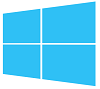 Программы для Windows Программы для Windows
 Программы для Linux Программы для Linux
 Приложения для Android Приложения для Android
 Приложения для iPhone Приложения для iPhone
Новости Форумы BatteryCare / Отзывы
BatteryCare — программа, которая помогает продлить время автономной работы ноутбуков
|
| Программы для Windows | Приложения для Android | Приложения для iPhone | Программы для Linux | ||
| Статистика | Рейтинги | Авторам | Рассылки | ||
| Copyright © 1999-2025 Softodrom.ru Реклама | О проекте | О перепечатках | Пользовательское соглашение | Политика конфиденциальности | Карта сайта |
||
____________________
The program does not display the CPU/HDD temperatures
BatteryCare needs Administrator previleges to read CPU temperature. As any temperature reading software, it's necessary to access low level areas of the Operating System.
The Cause: In Windows Vista or Seven, the User Account Control (UAC) when activated, blocks the access to any program that tries to access this information. The Services suspend feature is also limited by this.
The Solutions:
1 - Use the BatteryCare UAC bypass tool in order to run BatteryCare at startup with Administrator privileges and without limitations, keeping UAC activated. This will allow the program to run with full features.
2 - You can disable UAC, and the program will run always without limitations. However, this action is not recommend to less experienced users, because it can compromise the system security.
____________________________
Кратко говоря, надо настроить в контроле учетных записей "стартап" этой программе или отключить контроль учетных записей, что небезопасно.